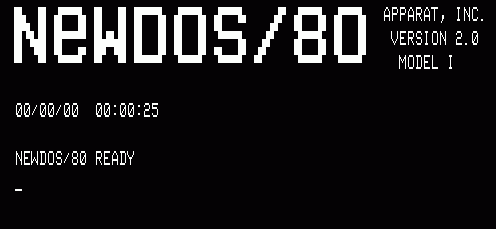
Now press "F1"-key to get the Setup-Screen.
You start the emulator by either double-clicking on "MODEL1.EXE" or by entering MODEL1 in your command prompt.
There should be the start screen of NEWDOS/80 with the prompt "NEWDOS/80 READY".
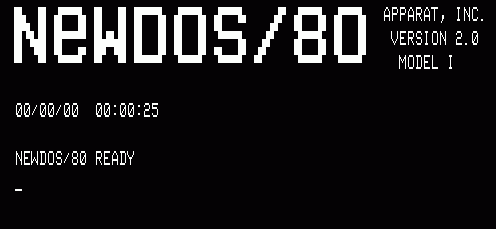
Now press "F1"-key to get the Setup-Screen.
The most important settings are
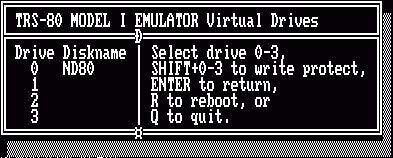
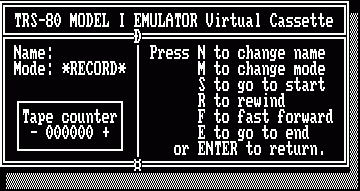
To play the games download the game files and use the Virtual Disk Menu to put the disks into drive 1-3. Leave ND80.DSK in drive 0, because this is the operating system.
To start the games just type their name at the prompt
(Labyrinth = LAB, Deathmaze 5000 = DM5000, Asylum = ASYLUM, Asylum 2 = ASYLUM2).
To play Rat's Revenge you have to switch into BASIC-mode by typing BASIC at the prompt, then load it (LOAD "RAT/BAS") and start it (RUN).
To save and restore your game (very important!!!!) use the virtual tape menu. You have to set a name first, then set the correct mode (PLAYBACK for restoring, *RECORD* for saving) and then LOAD or SAVE from the game itself.
Hope this helps!!!!
Magic Chris